Soundstream FAQ

How does sound response work?
- Soundstream consists of moving particles that bloom when the microphone picks up a loud noise. It's fairly sensitive, so you can yell at it from across the hall and have it show onscreen. With pitch response, the stream still cycles through the colors of the rainbow, but a significant difference in the sound spectrum causes a shift in color. It's not perfect for lack of a good algorithm and a desire to minimize CPU usage, but it sure looks cool!
Sound response is too sensitive or not sensitive enough!
- You'll want to tweak certain settings. Open the Sound preference pane, select the Input tab, and adjust the input volume so that the average level is somewhere around 2/3 of the way to the right. You can also adjust the sensitivity in Soundstream's options. Open the Desktop & Screen Savers preference pane, select the Screen Saver tab, and click the Options button when Soundstream is selected.
I'm not getting any sound response!
- Make sure your computer has a microphone and the sensitivity is high enough (see above item). Ensure the "sound response" and/or "pitch response" options are enabled in the Soundstream options sheet. If you don't have a microphone, you can use the special Line In version (make sure you put it in your /Library/Screen Savers/ folder). Let me know (send mail to pcheese at this domain) if you want any help.
That splash screen is hecka annoying!
- As a developer, I like to promote my software... just like Apple has its fading logo in the iTunes visualizer. Personally, I find it has a bit of style... nonetheless, I understand you don't want to see pcheese.net every five minutes when your screen saver kicks in. Feel free to disable it. Open up Desktop & Screen Savers preference pane, click the Options button when Soundstream is selected, and uncheck the "Show splash screen" option.
Where's the Windows version?
- Sorry, Soundstream is Mac OS X Tiger only. There won't be a Windows version because the QC framework is not available on Windows.
Could you write a Quartz Composer tutorial?
- There seems to be less and less time these days... why don't you take a look at Apple's own tutorials for now?
What was your inspiration for creating Soundstream?
- In 2005, I finally got a computer recent enough to run Quartz Composer, something I've wanted to play with ever since Apple released Mac OS X Tiger. Add in a little boredom, the need to show my roommate at the time that my Mac ruled over his Windows laptop, and a few secret ingredients to get Soundstream. It's my first Quartz Composition and I wanted to combine as much neat stuff as possible.
Someone's already done this before!
- As I just wrote, Soundstream was a coolness experiment. I hadn't seen any similar compositions before, mostly because my previous computer couldn't run them. There's just something attractive about connecting the audio input and particle generator patches, so of course I'm not the first to come up with this idea. Soundstream's configurability, blooming effect, and pitch response make it unique.
- Make your own screensaver
- Included with the free Mac OS X Xcode developer tools on your iMac is a program called Quartz Composer. But you don’t need to know a line of code, or even what code is, to experiment with creating your own screensaver. While away a rainy day in the dorms and impress your friends with mad skills.
- Strangely enough, that's exactly what I did.
You're lazy, you didn't even write any code!
- That's the beauty of Quartz Composer: minimal coding. It's all about relationships between patches and the flow of logic. Just so you know, Soundstream has been everything but easy to create: I've spent weeks tweaking the settings, adding new options, and learning Quartz Composer in order to make it appealing to many users.
Can I see the source code?
- Yes. Install the Apple Developer Tools (available either on the DVD that came with your computer or from developer.apple.com) and open the Soundstream.qtz file with Quartz Composer.
How do I know you're not recording my conversations?
- Soundstream never captures the audio it picks up. Soundstream does communicates with this server on Fridays to check if a new version of Soundstream is available. The information sent at that time is limited to the standard information any browser will send when you visit a website as well as the current version of Soundstream you are using. No personal information is sent. You can disable this external communication by toggling "New version check" in the Soundstream options sheet.
I want to uninstall Soundstream!
- Remove the Soundstream.qtz file from /Library/Screen Savers/.
I love Soundstream!
- Great! Tell all your friends about it!
I love Soundstream! Can I give you something in return?
- Oooo, gifts! I've added a small "donate!" image link to the main page if you would like to encourage development. =)
Who are you?
- Hey, that's not related to Soundstream! I'm PCheese.
My question wasn't answered here!
- Send me an email. The address is my alias at my alias dot net (where "my alias" is pcheese).